Greeting Card Making Software Screenshots
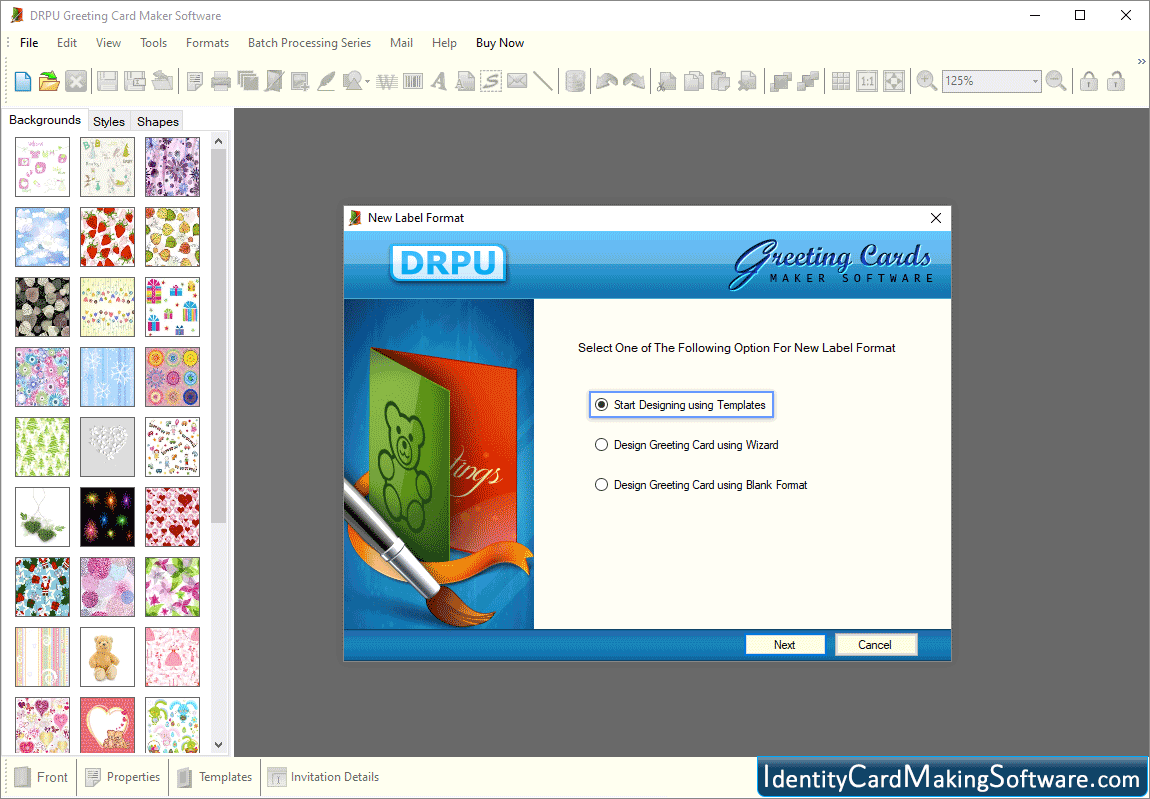
Select one option for the New Label Format.
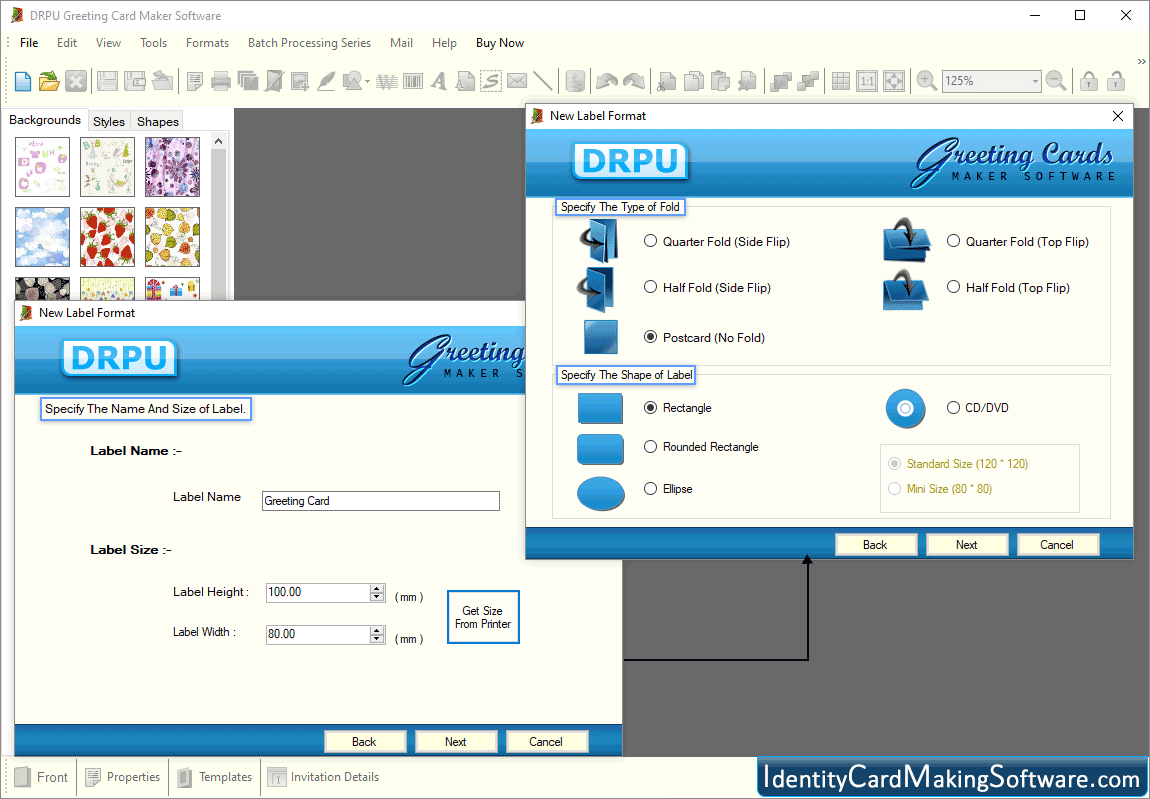
Specify the type of fold then specify the name and size of label.
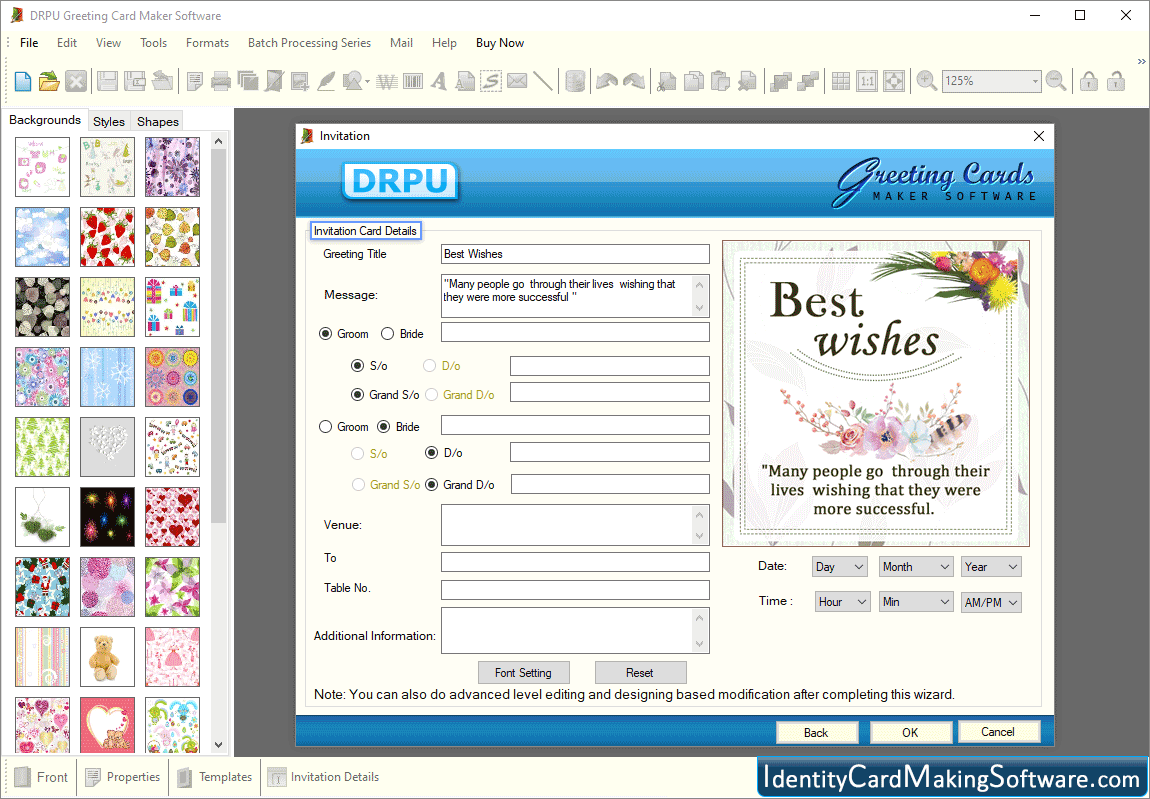
In Invitation Wizard, enter the Greeting Title, Message, Venue, Table No. as shown in fig.
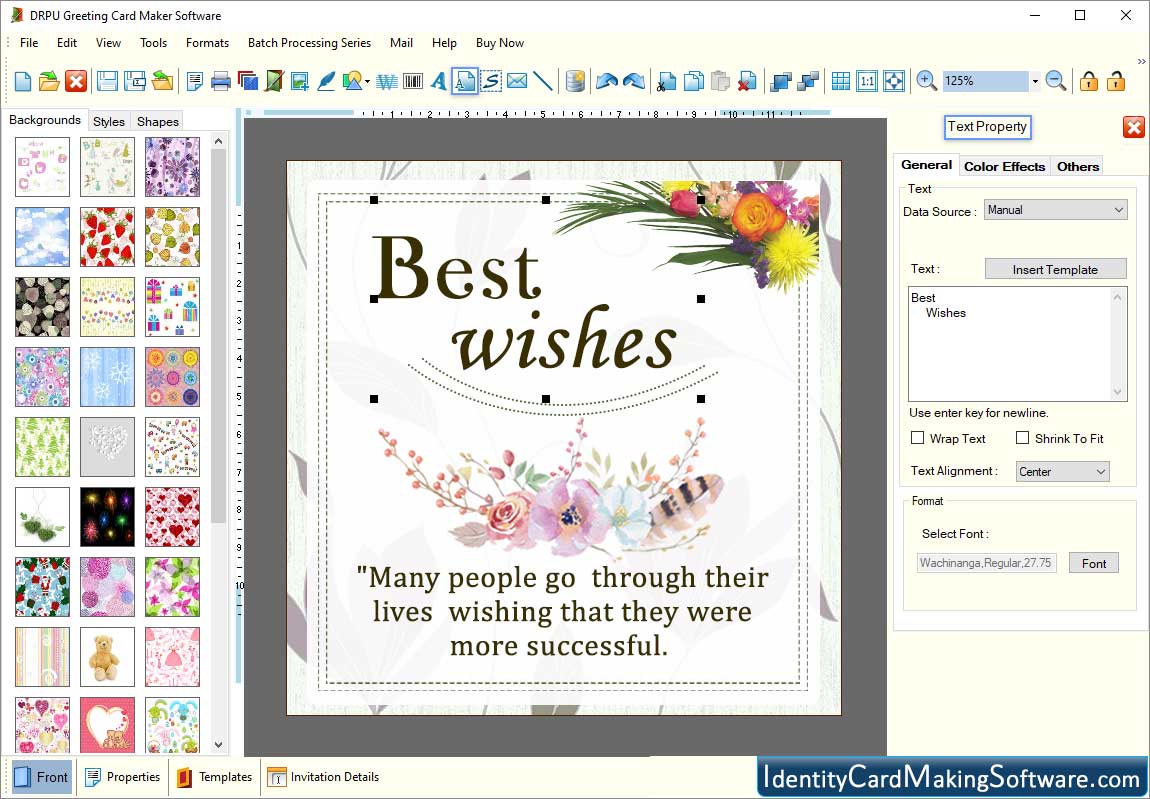
Choose Backgrounds for your label and add text on your label using Text Properties.
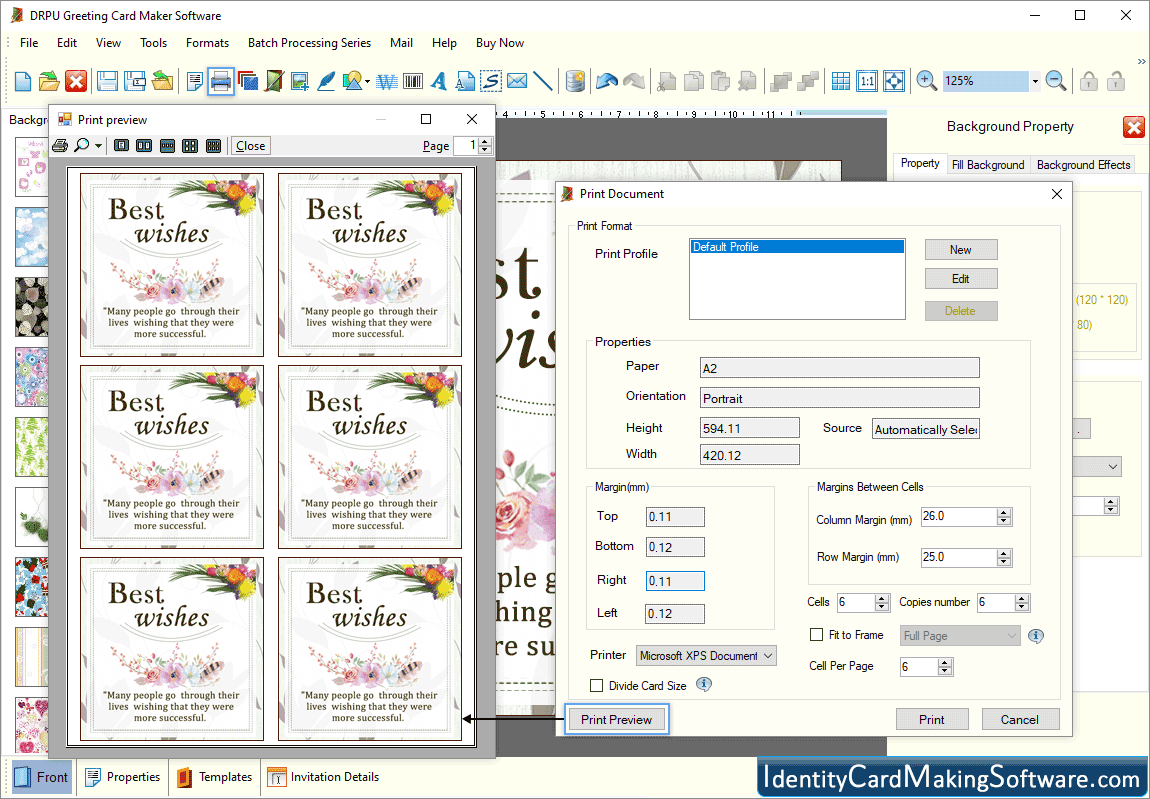
Click on Print icon then set the print properties as shown in fig.